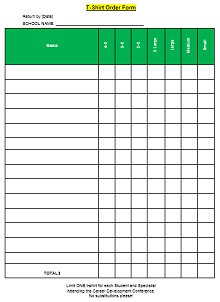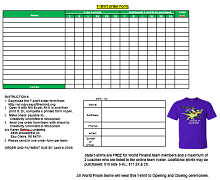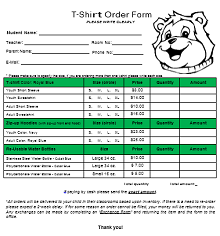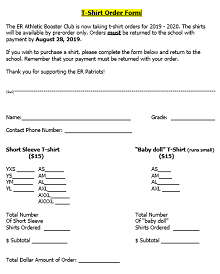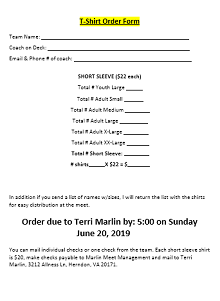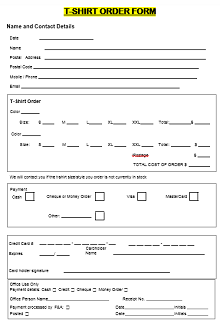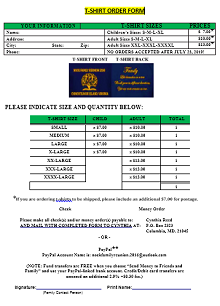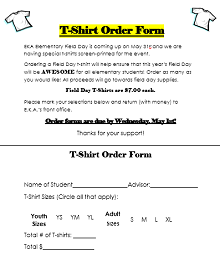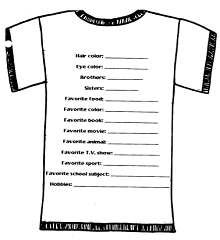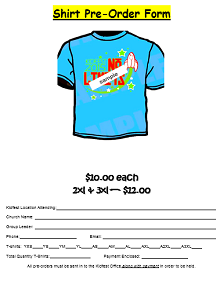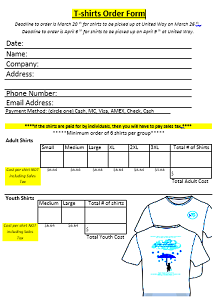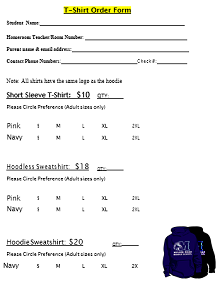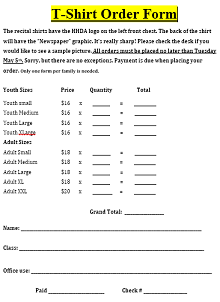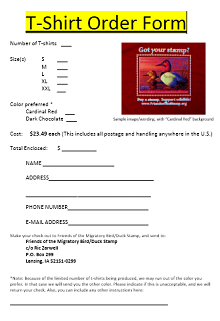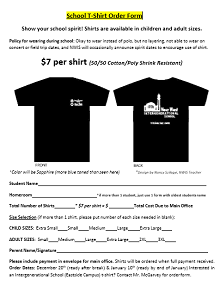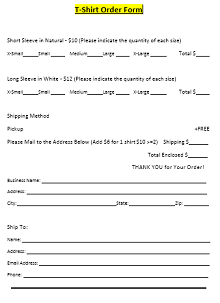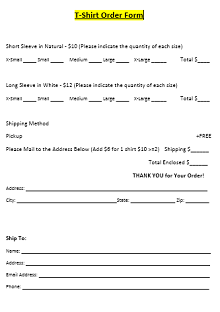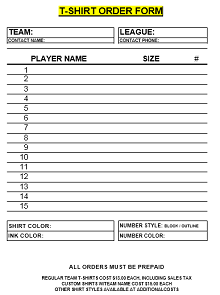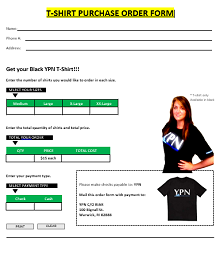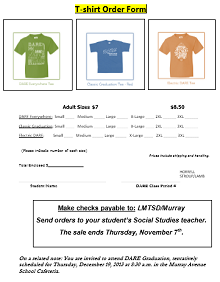25 Blank T-Shirt Order Form Template Editable
For a successful T-shirt business, you need to manage your ordering process effectively. A t-shirt order form template helps you get essential information about the client and order. You can make your work easy by downloading free, ready-made blank T-shirt order form templates from our site, available in the format you prefer.
An effectively designed order form is vital in managing and controlling your order system. It takes a lot of time to design from scratch; download it free if you want to save time. These templates allow you to make any changes you need. In this article, you’ll learn the key elements of managing the order system effectively.
Download Free Blank T-Shirt Order Form Templates
Businesses often appear with an order form when a customer wants to place an order. When you are in the T-shirt business, you need a form template to gather the ordering information. In our gallery, you can find different forms in Word, Excel, and other formats you prefer. These are easy to use and contain everything that makes them useful. An appealing order form helps you to manage and control the ordering process effectively. It may build a long-lasting relationship with your clients. All businesses’ efforts are to satisfy the customers with the service and product.
When you understand what your customer wants from you with the help of an effective ordering form, a successful delivery occurs. Make sure it contains all the essential information about the client and order. The order section should contain the size, color, and quantity of the shirt. This way, it should also contain the name, contact details, and payment method. You can see our collection to choose the ordering form for blank t-shirts. These templates are perfect for both online and physical T-shirt stores. If you run a physical t-shirt store, select your favorite order form in a suitable format and get its printout. The sample blank T-shirt form template helps you to understand it more effectively.
Things Included in Blank T-shirt Order Form
An effectively designed order form helps you to manage and control your ordering process easily. It makes lots of work easier and helps you achieve your selling goals. You can get all the benefits of the order form if it contains all the essential elements. The key elements that should be included in every T-shirt ordering form are as follows:
- Client Details: The form should contain the customer’s details, such as the first name, last name, phone number, mailing address, and office/home address.
- Payment details: The terms and conditions under which the buyer agrees to make payment.
- Seller details: It should contain the company name, logo, address, mailing address, and phone number.
- Product details: The product details include the T-shirt color, size, quantity, and identity. If there is a discount, mention it.
- Delivery details. Put some details about the delivery of the shirt like address and date.
The above elements are essential and should be included in every ordering form. If you want to add more details, then download the template, and edit it to design it as you need
Steps to Get the Best T-Shirt Order Form for Your Business
Every business ordering system needs great attention to accomplish all the tasks effectively. For that purpose, you need to manage your ordering process. A well-designed order form for a business saves lots of time and helps establish an effective strategy to complete all the orders in a timely manner. Follow the steps below to get a perfect T-shirt order form for your business.
- Selling method: The order form is essential for online and physical stores’ ordering systems. Make sure the form is designed according to your selling method. See our great collection of T-shirt order forms and select for your online or physical store.
- Contains all essential fields: The basic purpose of the form is to gather essential information from the client about the order. Missing any important field may create confusion. The purchase order form must contain the above elements for successful order placement.
- Easy to understand: It should be easily understandable for both seller and buyer. Keep it simple with all the qualities that make it a perfect business order form.
- List of payment methods: Some customers can’t place their order when the company doesn’t accept the type of payment that they made. Offering all the possible payment options to the customer makes their payment procedure easier.
- Follow the standard: Always follow the standard of the order form. Use appropriate font, standard size, and suitable color, and include all the key elements.
Importance of Using Order Form for Your Business
If you want to grow your business, managing your ordering process is the key to success. You can maintain the balance between customer demand and supply. If you have a well-designed order form, it is easy to track these orders. The order form is an essential document for any business. See below to understand its importance.
- Track Order: Any business needs to identify what order comes when it is delivered, payment details, etc. When companies see multiple orders, the order form is vital in understanding what customers want. The order form contains clear information about the order; hence there are fewer chances of any misunderstanding.
- Save Time: Collecting data about the order and clients takes a lot of time, and when you work on multiple orders, there may be chances for a mix-up. A document with all the key elements is essential to gather the required information about the order and client.
- Collect payment easily: With all the key elements of ordering and the client’s details, the ordering form also contains the payment method details. Clients place the order when they agree to all the terms and conditions of the payment. It may be helpful to get order payment easily.
- Ensure great communication: An ordering form with all the key elements establishes a healthy relationship with the client. Companies can accept or reject the order by determining the information on it. The contact details help you to contact the client to get feedback. It may help your company to grow.
How to Create the Order Form Template in Word
If you want to start a successful T-shirt business, an effective order form with all the essential fields will help you achieve your goals. You can get blank T-shirt order form templates from our site for free. You can get these templates in Word. PDF, Excel, and other formats which you prefer. If you want to create it from scratch, follow the steps below.
- Step 1: Open Microsoft Word. Click on the “file” from the menu bar; click “New”.
- Step 2: If you want to download an online form template, type the form template in the search box you want.
See below if you want to create it from a “blank document”.
- Step 1: Click the “file” tab, and select “New” from the option. Click “Blank document” to open a new document.
- Step 3: Go to the “Developer” tab and select the “design mode”.
- Step 4: Choose the control you want to insert into your document. Use appropriate colors and follow the standard page size.
- Step 5: You can change the properties of the content control you select for your form. In the “Developer” under the “design mode,” an option appears called “properties”, which you can use to set your content control.
How to Fill the T-shirt Order Form
Some people have questions about filing the order form; they don’t know how to complete it. The customer needs some guidelines to place the order. Incomplete orders are not accepted by the company and are left with a rejected mark. We share some guidelines that will help you to place your order successfully.
- Client Details: Knowing the company that places the order is essential. Put your name, address, phone number, and other details that the company wants to know. Fill in all the fields to get your delivery on time.
- Estimate the number of shirts: Enter the number of shirts you want to order. Some companies refuse to accept returns, so take a moment before placing an order.
- Choose color: Before ordering, see which color they offer for a shirt. Fill in the field of “shirt color” that you want to order. A custom T-shirt order form allows you to order shirts as you need.
- Select size: T-shirt companies offer different shirt sizes. Select the size that is perfect for you. If you select the wrong size, you can change it, but it takes time for some businesses.
- Choose payment method: Businesses offer customers multiple payment methods; they can select any. The order form allows the customer to select the preferred payment method.
- Shipment details: Companies want to know when and where they want to receive their delivery order. The order form lets you enter the mailing address, shipment details, and the day you want it.
Benefits of Order Management System
Managing the ordering system of your business is the key to achieving your goals. It saves lots of time and effort for the employees. Managing and controlling the ordering process gives lots of benefits to the business. If you want to get a successful start for your business, see the below-mentioned benefits that you can get from a well-managed ordering process.
- Track and trace the order easily
- Saves lots of time and effort in capturing order details
- It helps to establish a great connection with the customer
- There is less chance of any misunderstanding.
- Helpful to increase the number of customers
- Effectively manage the ordering process
- The payment process becomes easier
What is The process of Making a T-shirt design?
The first step is to come up with an idea for the design. This can be inspired by anything from current events to pop culture to personal experiences. Once the idea is in place, the next step is sketching the design. This is where the artist’s vision comes into play. The sketch will serve as a blueprint for the final design, so getting all the details right is important.
After the sketch is complete, the next step is to transfer it to the computer. Depending on the artist’s preference, this can be done using various software programs. Once the design is digital, it can be tweaked and adjusted until it’s just right. Finally, the last step is to print out the design and apply it to the shirt. Anyone can create a truly unique and stylish shirt design with some care and attention.
Why should I create a T-shirt order form Online?
There are plenty of good reasons to create a T-shirt order form online. It’s a great way to streamline the ordering process for you and your customers. Customers can fill out the form and submit their order, without having to track down their contact information or remember to send a check in the mail. And because the form is online, you can easily keep track of all your orders in one place.
You can also use the form to collect payments electronically, saving you time and money on processing fees. Best of all, creating a T-shirt order form online is easy and relatively inexpensive. So if you’re looking for a way to make your T-shirt business more efficient, an online order form is definitely worth considering.
How can I estimate my t-shirt order?
One way to do this is to divide the total number of people attending your event by the percentage of people who typically order t-shirts. For example, if you expect 100 people at your event and typically 20% of attendees order t-shirts, you would need 80 shirts.
What size is a chest logo?
A chest logo is typically between 3 and 4 inches wide and placed in the center of the chest, just below the neckline. The logo’s size depends on the garment’s size and the placement of other design elements. A small logo on a plain shirt will look out of place, while a large logo on a busy shirt may be difficult to read. Therefore, it is important to consider the shirt’s overall design when determining the size of the chest logo.
Can I use Canva to design t-shirts to sell?
While Canva does have some limitations compared to more expensive design software, it is still a powerful tool for creating high-quality t-shirt designs. In addition, Canva offers a wide range of templates and tutorials to help users get the most out of the platform.
How do you customize t-shirts?
One of the simplest ways to customize a t-shirt is to add some appliqués or embroidery. This can be done by hand or with a sewing machine, and it’s a great way to add a bit of flair to a plain shirt. If you’re feeling more ambitious, you can also use fabric paint or markers to create your own design. You can also use stencils to make sure your design is precise.
How do I create a shirt order form on Google Forms?
Google Forms is a great option. With Google Forms, you can easily create a form that includes all the necessary fields for gathering information about size, style, and quantity. Plus, using Google Forms makes it easy to share the form with others and track responses. Here’s a step-by-step guide to creating a shirt order form on Google Forms:
- Start by creating a new form in Google Forms. Give your form a title and add a description if desired.
- Next, add the fields that will be used to gather information about the shirts being ordered. Be sure to include fields for size, style, and quantity.
- Preview the form once all the fields have been added to ensure everything looks correct.
- When you’re satisfied with the form, save it and then share it with others who need to place an order.
- Finally, track responses in the form so that you can keep track of orders and ensure that everyone gets the shirt they want.