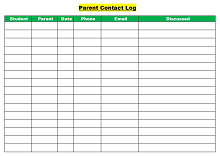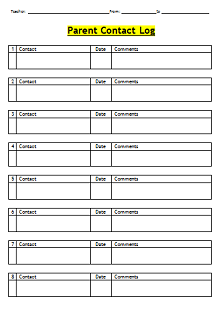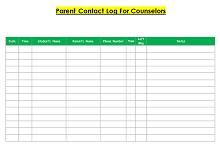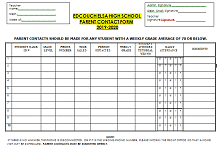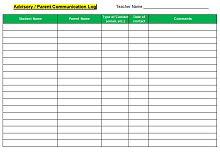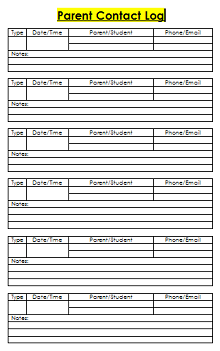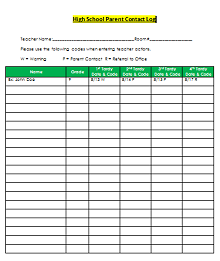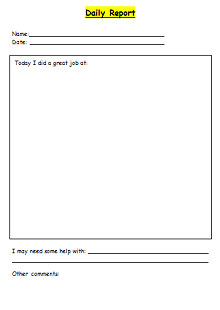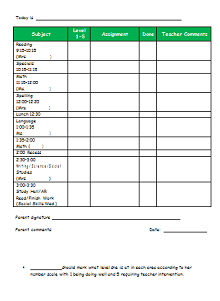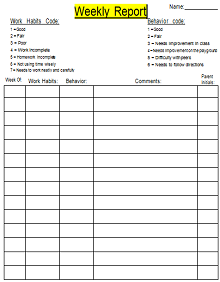20+ Free Parent Teacher Communication Log Templates
Parent Teacher communication Log Templates are designed to improve the important dialogue between educators and parents. They are records that help track every meaningful interaction about a student’s educational journey. Each Teacher-Parent Interaction Journal includes key fields for logging students’ details, dates, communication methods (like email, phone, or in-person meetings), the main points of discussion, and any resultant action items.
- Accounting Templates
- Art & Media
- Budget Templates
- Business Templates
- Calendar Templates
- Certificates
- Charts
- Education Templates
- Inventory Templates
- Invoice Templates
- Letter Templates
- Medical Templates
- Personal Templates
- Project Plan Templates
- Timesheet Templates
With a well-documented log, teachers and parents can celebrate student victories and address educational or behavioral concerns as a united front. Research tells us that students win big when parents and teachers communicate effectively. It’s a way to ensure no child slips through the gaps. Guardian-Teacher Correspondence Log acts as a safety net of vigilance and collaborative care.
What is the Parent Teacher Communication Log?
The Parent-Teacher Communication log bridges the gap between a child’s academic journey and parental involvement. This log serves as a record of all interactions between parents and educators about a student’s progress. It acts as a real-time diary that reflects the student’s ongoing development in the educational ecosystem. The communication log builds transparency and boosts students’ academic confidence.
Students with involved parents are likely to have higher grades and test marks, better social skills, and an increased likelihood of graduating and pursuing higher education. For educators, it’s a perfect companion for providing insights into patterns in communication. It is an open book for parents that records their child’s educational milestones. They create a powerful testament to the collaborative effort invested in the child’s growth.
8 Key Features of an Effective Parent Teacher Communication Log Template
Communication between parents and educators is vital for student success. An effective Guardian-Teacher Correspondence Log streamlines this process and ensures that critical information is documented accurately. Here are eight key features to look for in such a template:
- Clear Layout and Design: Ensure the template is well-organized with sections for date, student name, contact information, and comments. A clear layout enhances readability.
- Comprehensive Information: Include fields for important details such as the purpose of communication, topics discussed, and action items agreed upon. Complete logs help track progress effectively.
- Ease of Use: Design the template to be user-friendly for teachers and parents. Simple interfaces encourage consistent usage.
- Accessibility: Ensure accessibility across various platforms, including digital and print formats, to accommodate different preferences and technology access levels.
- Customization Options: Allow flexibility to customize fields based on individual communication needs and preferences. Customizing the template enhances its relevance and usability.
- Integration with Technology: Enable integration with communication apps or platforms to streamline data entry and retrieval processes. Technology integration improves efficiency.
- Privacy and Security Measures: Implement measures to safeguard sensitive information shared within the Family-School Communication diary. Prioritize data privacy and security to establish trust.
- Regular Updates and Maintenance: Encourage regular updates and maintenance of the log to ensure its accuracy and relevance over time. Consistent upkeep enhances the effectiveness of communication efforts.
6 Benefits of Using Communication Log Templates
Guardian-Teacher Correspondence Logs are vital documents in the educational journey of a student. Here are six transformative benefits of using a Teacher-Parent Interaction log:
Clear, Actionable Insights
When parents engage in their children’s learning through clear communication, students are likelier to earn higher grades. Communication Logs serve as a goldmine for such valuable insights. They offer a clear narrative of a student’s journey that can inform tailored instructional strategies.
Strengthened Support Networks
According to a survey, 80% of educators noticed improved student outcomes through effective collaboration with parents. Communication Log Templates build a stronger support network to connect educators with family members and nurture a holistic student development approach.
Builds Equity in Education
Communication logs remove potential disparities by keeping all parties informed equally and transparently. When parents from varied socioeconomic backgrounds are provided with consistent updates on their child’s progress, the playing field is leveled. In this way, each student has the support they need to thrive.
Improved Legal Documentation
In certain cases, education authorities require documentation of student interactions, especially for students with special needs or IEPs (Individualized Education Plans). A Communication Log satisfies these legal requirements and offers protective documentation during disputes.
Development of Professional Skills for Educators
Teachers with strong communication skills see improved engagement in their classrooms. Educators can use Communication Log Templates to refine their professional practice, especially in communication, documentation, and data analysis. As a result, educators can improve their professional skills and student engagement.
Enhanced Parental Involvement and Satisfaction
Parents need to feel heard and seen; there’s no better assurance than receiving structured updates about their children’s education. Parental satisfaction with a school’s communication efforts correlates with their perception of the school’s quality. With every log entry, educators reinforce their commitment to partnership, paving the way for greater satisfaction and engagement from parents.
How to Use a Communication Log Template?
Using a Communication Log Template ensures that every student gets the support they need at home and in the classroom. Here’s how to use parent-teacher log template:
- Maintain Regular Entries: Aim to update communication logs after each interaction. It prevents details from slipping through the cracks and provides an up-to-date snapshot of student progress.
- Balanced Communication: Documenting the areas needing improvement and celebrating the students’ successes are important. This balance encourages a positive dialogue and helps build a more productive relationship between teachers and parents.
- Review Periodically: Set a schedule to review the logs, whether weekly or monthly. It allows you to spot patterns, assess the efficiency of communication strategies, and plan the steps moving forward.
- Detail the Interaction: Include the mode of communication (in-person, email, phone call), the main points discussed, and any action that needs to be taken. Clarity here can save time later on and provide invaluable context for future discussions.
- Follow-Up Actions: If an entry concludes with an agreed-upon action, note it. Keeping track of these promises helps hold everyone accountable and shows commitment to the student’s development.
6 Tips to Customize a Parent Teacher Log Template
Personalization can enhance their functionality and ease of use regarding Parent Teacher Communication Log Templates. Here are seven tips to ensure your log template meets the specific needs of educators and parents:
Select a Template
Begin by choosing a template that best meets your needs. This could be a pre-made design from office software such as Microsoft Word or Excel or specific educational platforms that offer customizable templates.
Input Basic Information
Customize the header with your school’s name, academic year, and other relevant information, such as the teacher’s name and contact information.
Define Categories
Decide the categories you need to track: attendance, homework submission, parent-teacher meetings, and student behavior notes.
Customize Fields
Adapt the fields to include specific data you need to log, like dates of interactions, a summary of the discussion, planned follow-up actions, and additional comments.
Design and Layout Adjustments
Modify the layout to make it user-friendly. You can add or remove columns, change colors, or insert logos to align with your school’s branding.
Review and Save
Review the template to ensure all necessary elements are included and easily accessible. Save the template in a format that allows repeated use, such as a word processor or spreadsheet.
Share and Collaborate
Create a digital version that can be shared and edited collaboratively with other educators or parents through cloud services like Google Docs or Microsoft OneDrive.