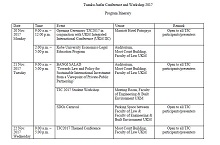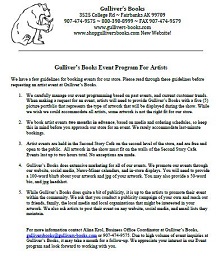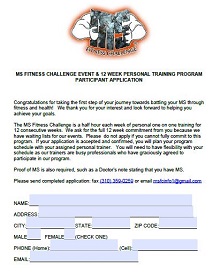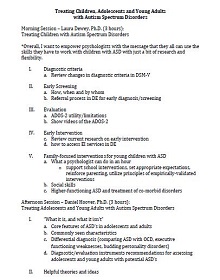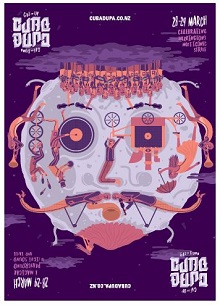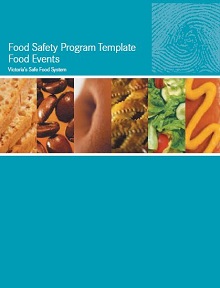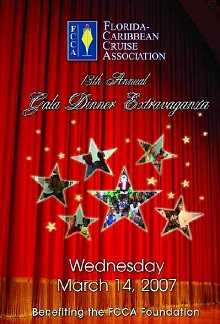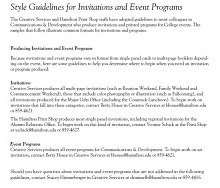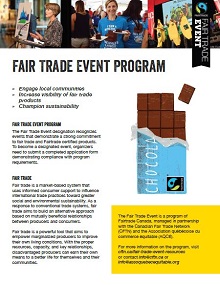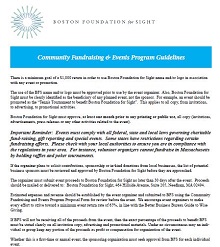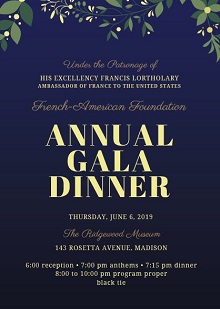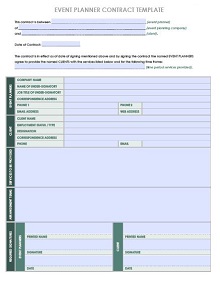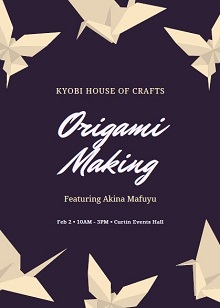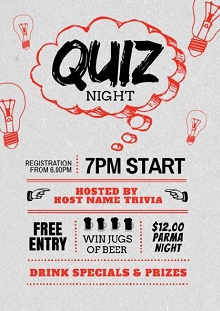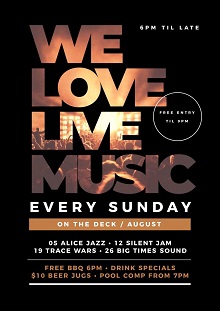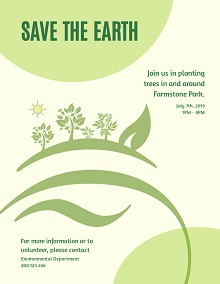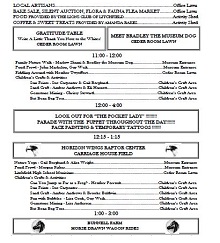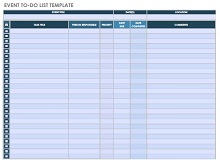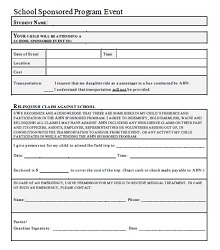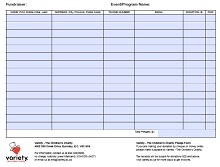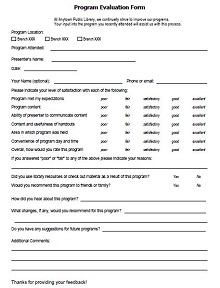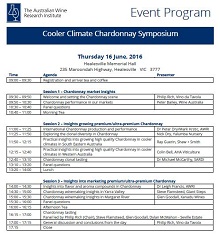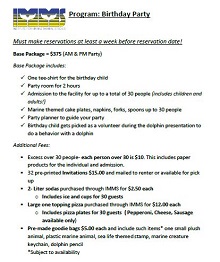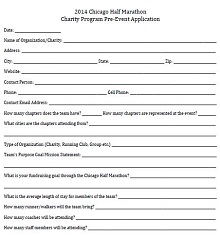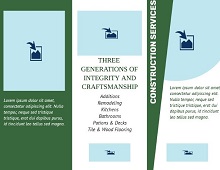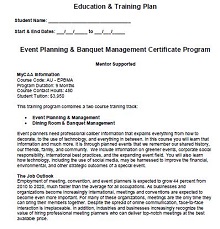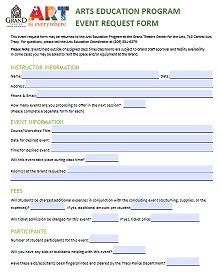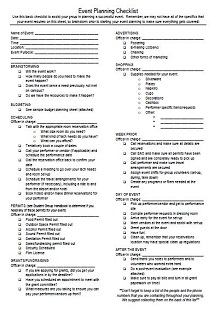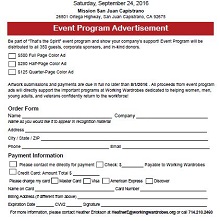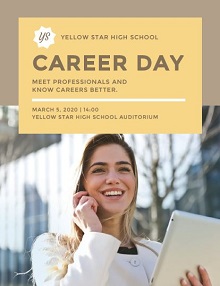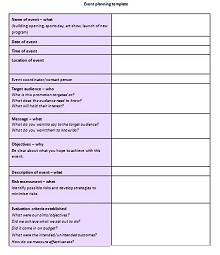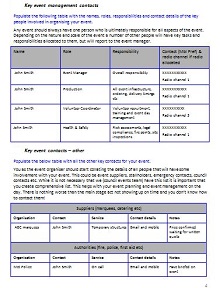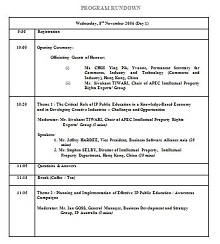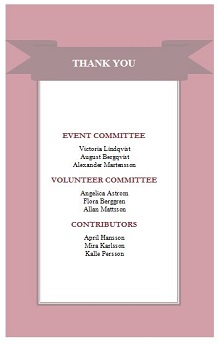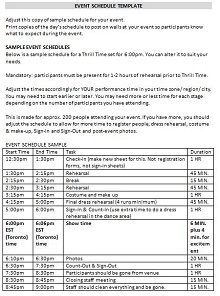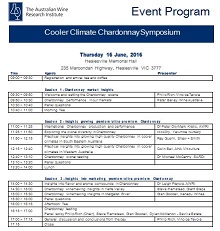50+ [Editable] Event Program Templates Free Download (Word)
Planning a successful event requires careful planning and organization. A well-designed program is a key tool for ensuring the event runs smoothly and that all participants know what to expect. The program should contain detailed information such as the location, time, and purpose of the event, as well as names of speakers or entertainers, an agenda, a schedule of activities, and any necessary disclaimers or notices.
When designing the program, consider who will be attending and design it accordingly. For example, a more formal format may be appropriate for a professional conference, whereas a simpler layout may suffice for a family reunion. Printing out or displaying the programs helps participants stay on top of any changes or updates in event details. With an organized and informative program in place, events can run more efficiently while ensuring everyone knows what to expect.
- Accounting Templates
- Art & Media
- Budget Templates
- Business Templates
- Calendar Templates
- Certificates
- Charts
- Education Templates
- Inventory Templates
- Invoice Templates
- Letter Templates
- Medical Templates
- Personal Templates
- Project Plan Templates
- Timesheet Templates
Download Free Event Program Templates
What Is an Event Program?
An event program is essentially a rundown of all the activities and events that are planned for an occasion. It typically includes information about when each activity will occur, who will be speaking or performing, and any other pertinent details related to the specific activities being held.
Additionally, it may include information about sponsors or partners involved in putting on the event, as well as any special instructions for guests that would be helpful for them to have a successful experience.
Benefits of Having an Event Program
Having an event program has multiple benefits both during and after your occasion. During the actual event, having a program helps ensure that your guests know what is happening and when which can help keep everyone on track throughout the evening and make sure that everyone stays informed about what’s going on throughout their time at your gathering. Furthermore, having sponsors listed in your program can provide additional advertising opportunities while also providing recognition for those who helped make your celebration possible.
For events with multiple speakers or performers, such as awards shows or concerts, having a printed program gives guests something tangible to remember who was involved in putting on the show. Afterward, they can refer back to their programs to recall their favorite parts of their experience more easily than if they didn’t have anything written down beforehand.
Purpose of an Event Program
Event programs are one of the greatest tools for making an occasion memorable. They serve multiple purposes that help to create both a stay for guests and an overall atmosphere of celebration. Event programs provide a central location for information from event logistics, such as timings and seating, to background stories on speakers or performers.
Above all else, these documents inform attendees about the purpose of the event by presenting its history and description, hopefully giving them a meaningful experience they appreciate and will remember. Event programs can truly make or break an event, so much time should be invested in creating an effective program with all the necessary information.
Importance of an Event Program
Event programs are crucial components of any event planning process. They serve a variety of purposes, from helping attendees familiarize themselves with the order of events to advertising sponsors and their products. Event programs help ensure that guests feel organized and engaged throughout the entire event, which can ultimately determine its success. Event programs also allow hosts to express their style or theme to make the event more memorable.
Various elements should be included in an event program, such as details about speakers, a schedule of activities, information about sponsors, and ways for attendees to contact each other afterward. In conclusion, organizers need to consider creating an event program well in advance so that all pertinent details are accounted for and guests can have the most enjoyable experience possible.
Step-by-Step Guide to Creating an Event Program Template
If you’re hosting an event, it’s important to have a well-constructed event program template. A well-made template will help ensure that your guests are informed and know exactly what to expect during the event. It should include all the necessary information in an organized and visually pleasing manner.
Outline Your Program Details
The first step is creating an outline of your program details. This includes the overall theme, specific agenda items, and any other pertinent information about your event. Make sure you include all the necessary details, such as the time and duration, location, and speakers’ names. It’s also important to include contact information for any questions or concerns that guests may have.
Select Your Design Elements
The next step is selecting design elements for your template. This includes choosing colors, fonts, graphics, and images that reflect the overall theme of your event program. When choosing colors and fonts, make sure they are easy to read and create enough contrast so that they stand out from one another. Additionally, consider using graphics or images if they add value to the look of your program template without being too distracting or overwhelming.
Create Your Layout
Once you have selected all of your design elements, it’s time to create a layout for your event program template. Start by laying out each section with enough space between them so that everything looks neat and organized when printed out or displayed on a screen. Make sure to include titles for each section so readers can easily skim through it for quick reference points during the event itself. Finally, add any additional design elements, such as logos or imagery, where appropriate, throughout the layout of your template.