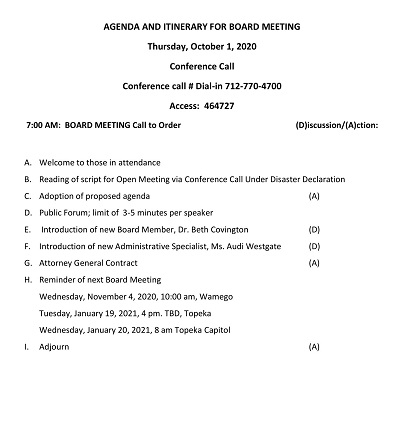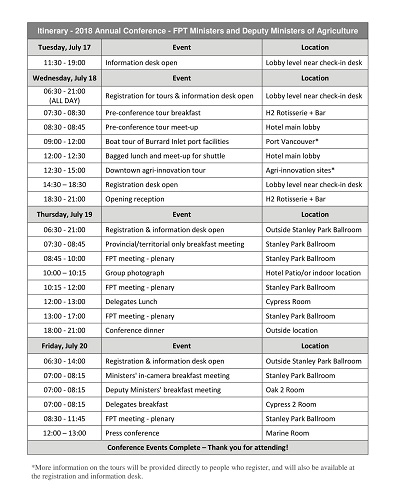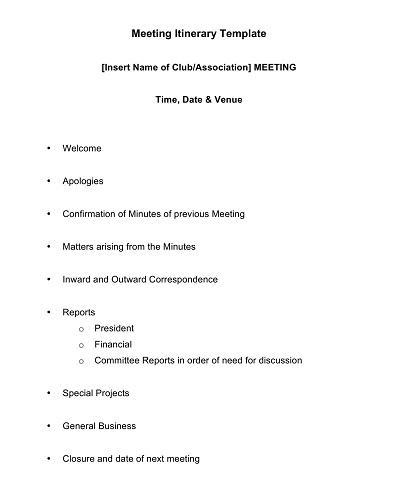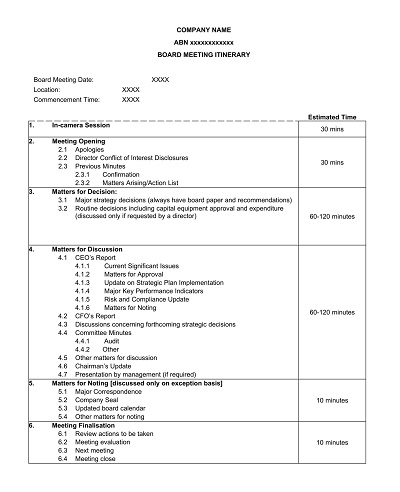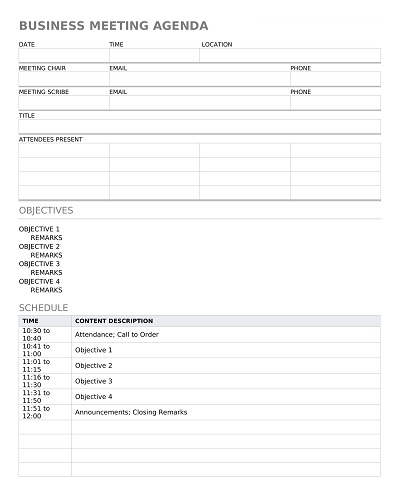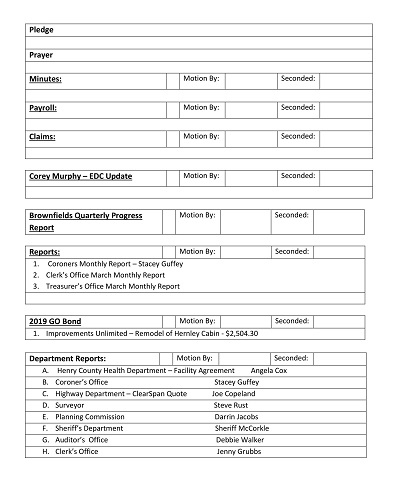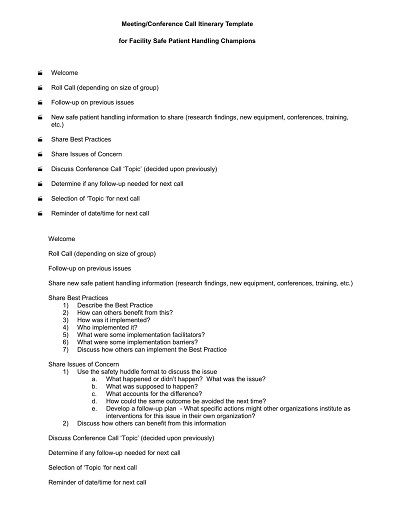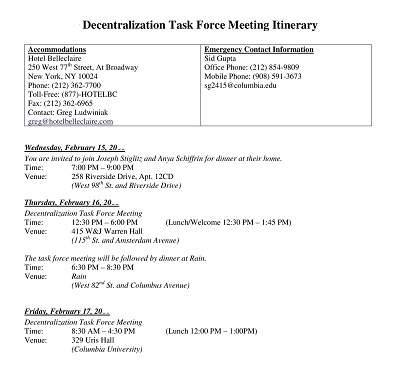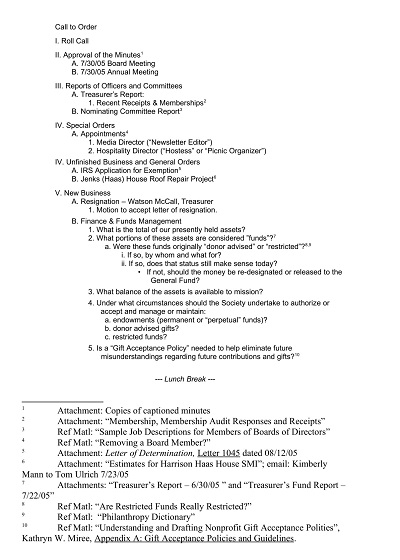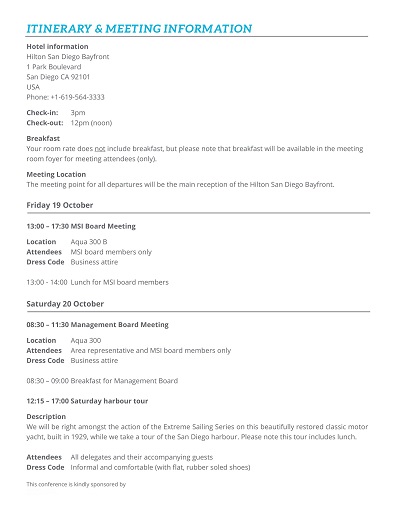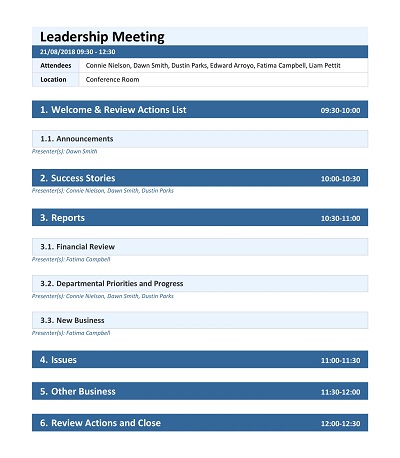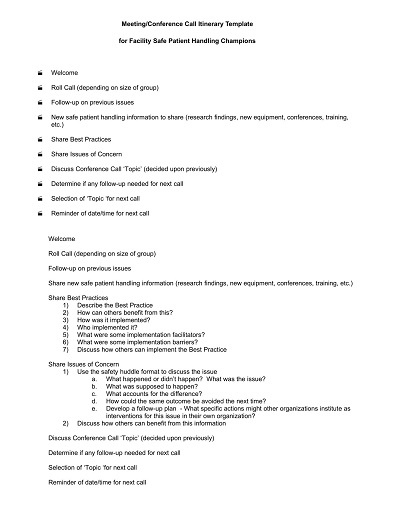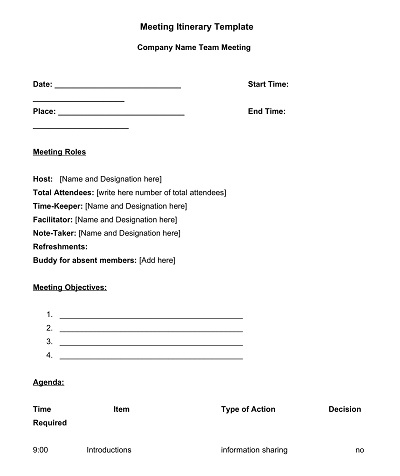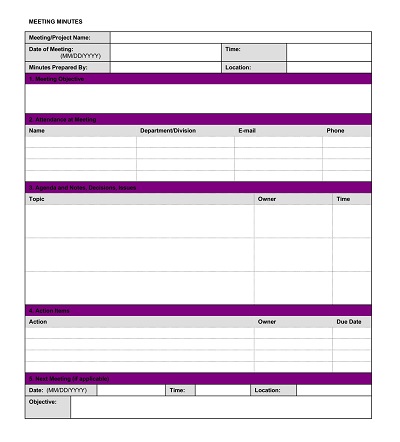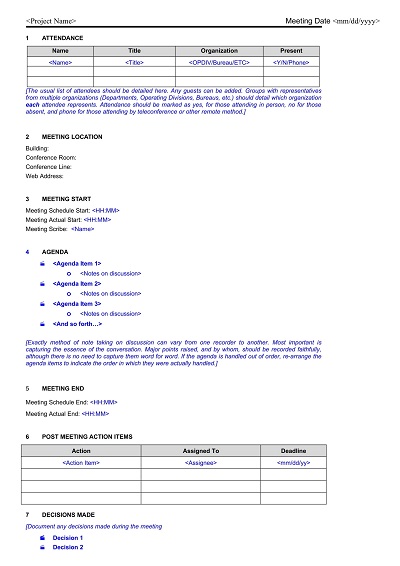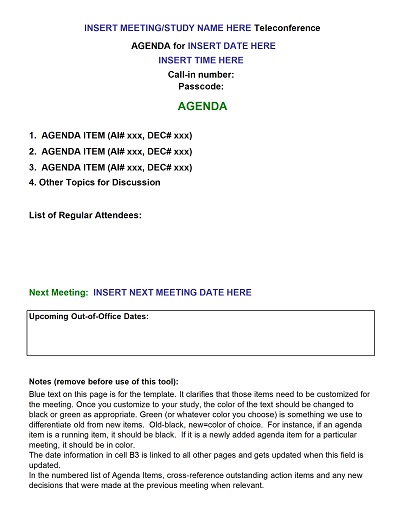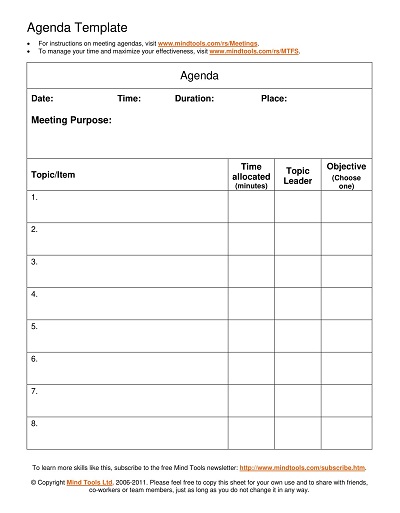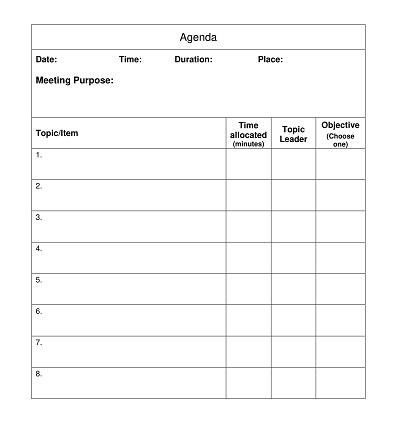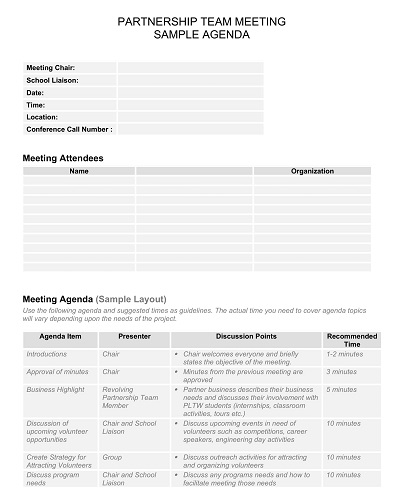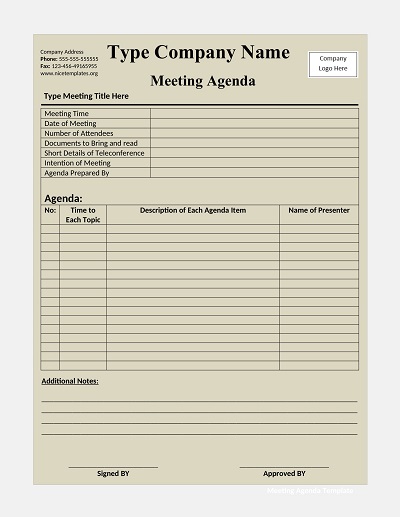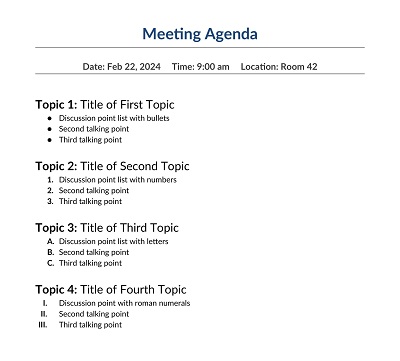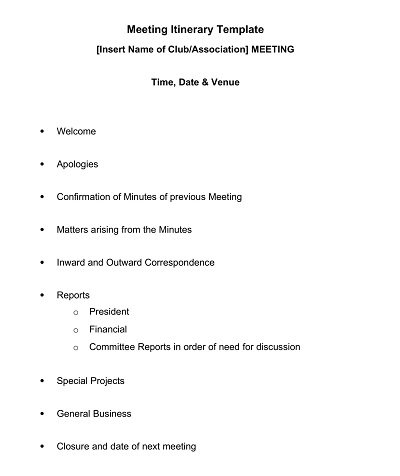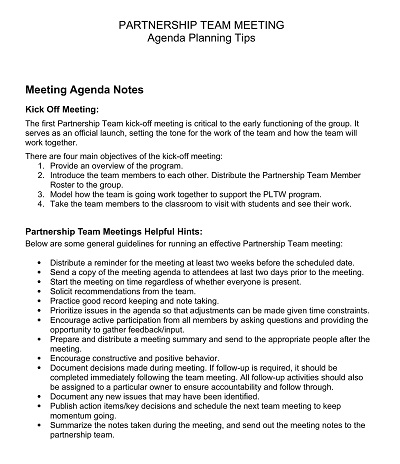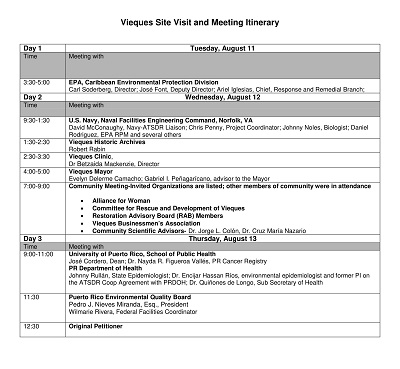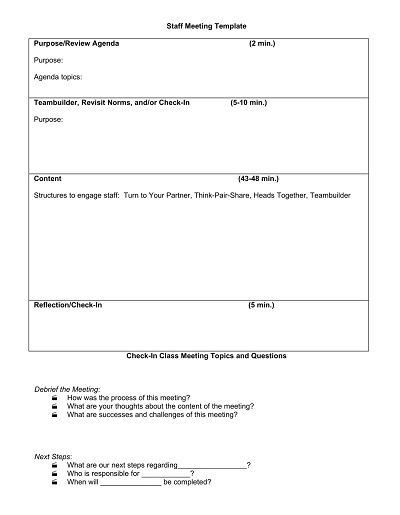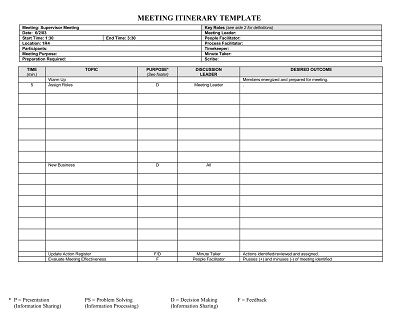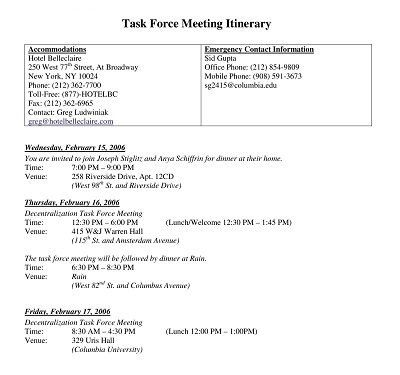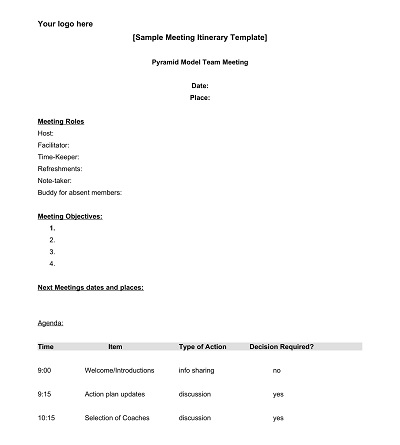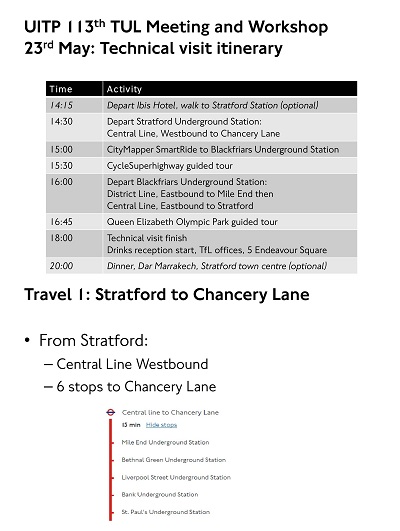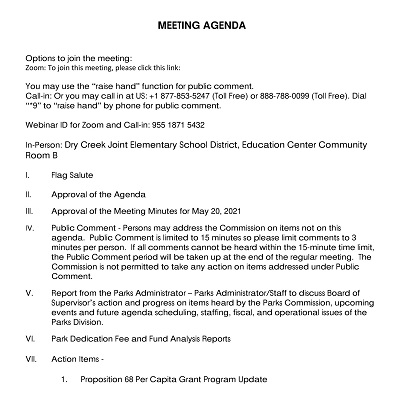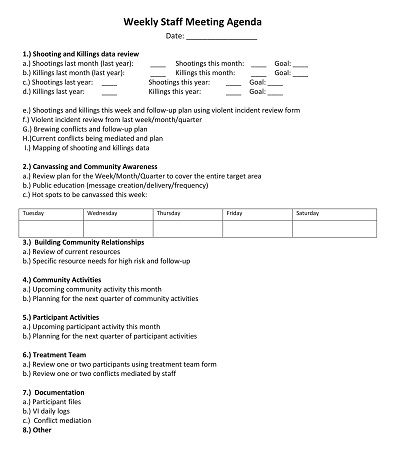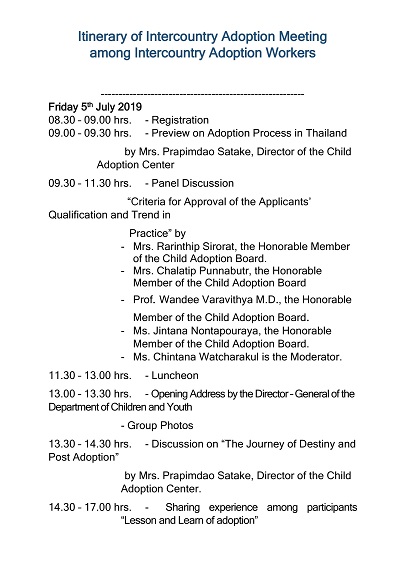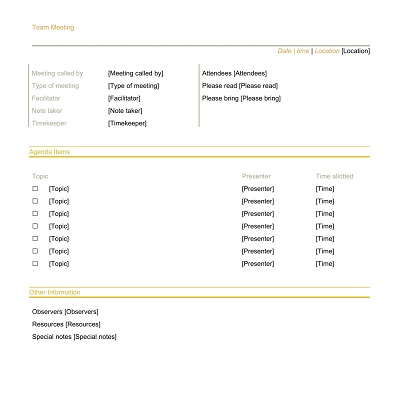45+ Free Meeting Itinerary Templates- Printable PDF, Word
Creating a meeting itinerary can be challenging, especially when juggling several schedules and priorities. A meeting itinerary template can help make the process simpler and more organized. Using a pre-designed template, you can ensure that all the necessary information is included while providing a clear and concise agenda for everyone involved.
Whether planning a small team meeting or a large conference, a well-designed itinerary can help keep everyone on track and ensure your event runs smoothly and efficiently.
Download Free Meeting Itinerary Templates
What Is a Meeting Itinerary?
For those unfamiliar with the concept, a meeting itinerary outlines the schedule and expected discussion topics. While it may seem unnecessary or even tedious to some, having a precise itinerary can make a big difference in the success of a forum. Not only does it ensure that everyone is on the same page regarding what will be covered, but it also helps keep the conversation on track and prevent tangents or distractions from derailing the discussion.
Plus, having a well-planned itinerary can sometimes even help expedite the meeting and ensure that all important topics are covered promptly and efficiently. So, if you’re planning a meeting, it’s worth putting together a detailed itinerary to help keep things organized and on track.
Benefits of a Well-Structured Meeting Itinerary
A well-structured meeting itinerary is the backbone of any successful meeting. A clear and concise itinerary helps attendees stay on track and remain focused on the task. One of the key benefits of a well-structured itinerary is that it helps to improve productivity. When everyone knows what they are supposed to be doing and when they are supposed to be doing it, it becomes easier to stay on schedule and accomplish the goals set out for the meeting.
Additionally, a well-structured itinerary helps to ensure that all important topics are covered and that no time is wasted on irrelevant discussions. This helps to maximize the value of everyone’s time and ensures that the meeting is a productive and valuable experience for all involved. Overall, a well-structured, effective, and efficient itinerary is essential for anyone looking to run a meeting.
Sharing the Meeting Itinerary with Participants
Sharing the meeting itinerary with participants is crucial for a successful and well-organized meeting. By providing your attendees with an itinerary before the meeting, you allow them to prepare for the topics and discussions that will be covered. It also allows them to see the meeting’s flow and structure, ensuring everyone is on the same page.
Additionally, sharing the itinerary helps to create transparency and fosters a culture of collaboration, allowing everyone to have a voice. So whether you choose to share the meeting itinerary via email, a shared document, or a specialized app, ensure you include all relevant details and aim to share it as early as possible. Doing so will ensure a productive meeting and positive outcomes for all involved.
Importance of having a well-planned itinerary for meetings
When it comes to meetings, having a well-planned itinerary can make the difference between a productive session and a frustrating waste of time. An itinerary allows for a clear structure and purpose behind each meeting, which can increase the engagement and focus of all participants. Without an itinerary, it’s easy for meetings to become derailed and eventually unproductive, causing participants to feel like they wasted their time or were unprepared for future meetings.
Additionally, a well-planned itinerary can help minimize scheduling conflicts and ensure everyone has the opportunity to participate actively. In short, having a well-planned meeting itinerary is essential for fostering an efficient and successful work environment.
How to Create a Meeting Itinerary Template
Whether planning a company-wide conference, a team brainstorming session, or a one-on-one meeting, having a clear and concise itinerary can make all the difference. A well-organized agenda helps to keep everyone on track, ensures all necessary information is covered, and maximizes productivity by avoiding wasted time.
Yet, creating an itinerary from scratch for every meeting can be time-consuming and tedious. Fortunately, with a little planning, designing, and digital creativity, you can create a reusable meeting itinerary template that will make organizing meetings a breeze.
Determine topics and order of importance
Before beginning the design of your itinerary template, it is important to identify the main topics discussed at the meeting. These categories can include everything from introductions and icebreakers to presentations and Q&A sessions. Once those are determined, create an outline that logically orders the topics. A well-planned outline ensures that all necessary information is covered without wasting time.
Customize your template
Once the outline is complete, creating the template using design software such as Adobe InDesign or Canva is time. These platforms offer various templates for agendas so you can choose the one that best suits your needs. Add your company logo, meeting date, and other pertinent information, then populate with the contents generated earlier. Although the design can be simple or elaborate according to your preference, ensure it is not distracting from the written content.
Take care of the details
Your itinerary template should include each topic’s locations, times, and individual names. If there is a speaker for a certain presentation, include their bio to provide more engagement. In addition, consider including the details on breaks, meals, and scheduled free time, which prevents attendees from being hungry, restless, or overloaded. Finally, do not forget to add relevant information, such as the dress code or wifi access.
Share it with attendees
Once your itinerary template is made, it is time to share it with the attendees. Delivering it in advance allows people to prepare, make note of any concerns or requests, and prepare for the meeting more efficiently. Also, consider a digital version for those needing access to it on the go. Adding a PDF version to your website or social media pages may also be helpful in case anyone needs to make a copy.
Evaluate and Adjust
After the meeting, ask the attendees to give feedback on what went well and what could be improved. Was there enough time for each topic? Was the arrangement of the content logical? Was there too much or too little free time? These answers can help make your template more efficient and relevant in future meetings.