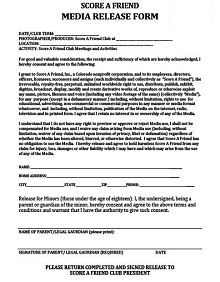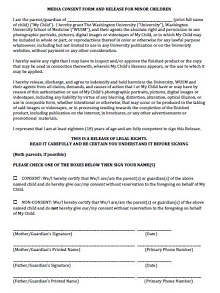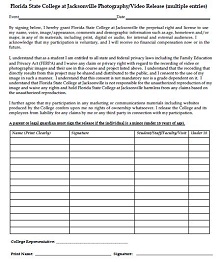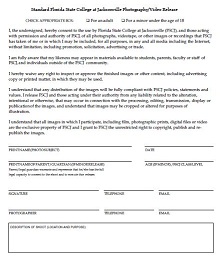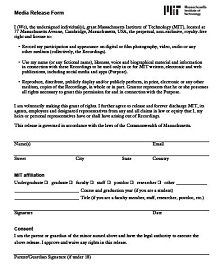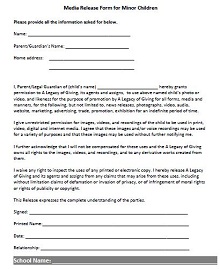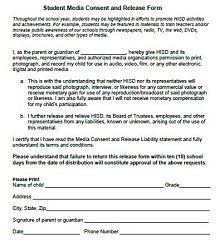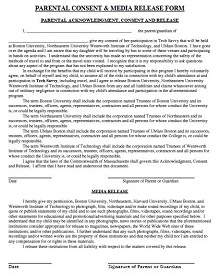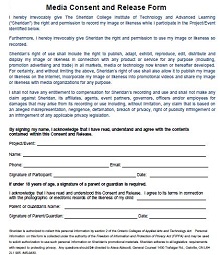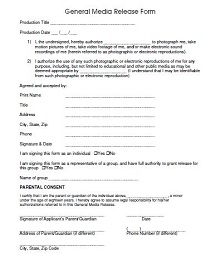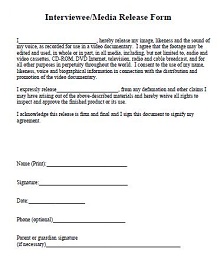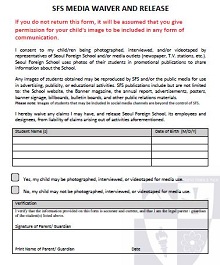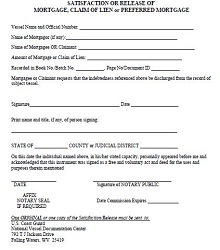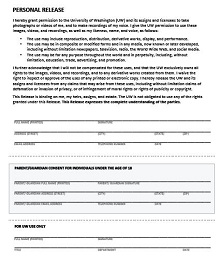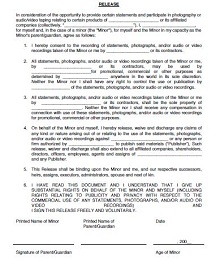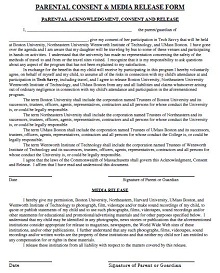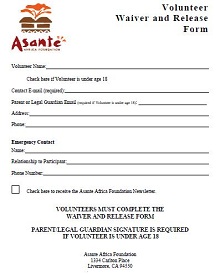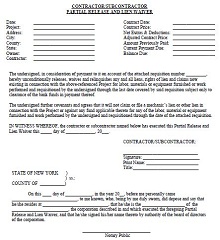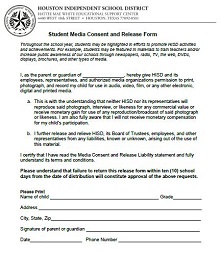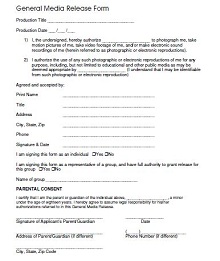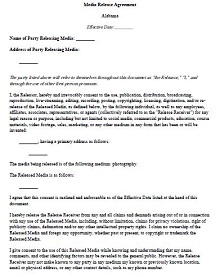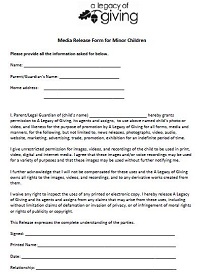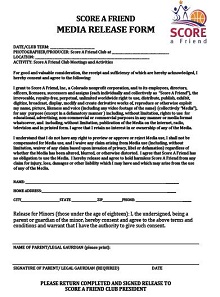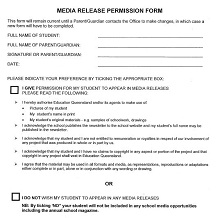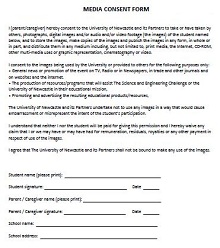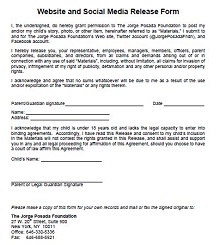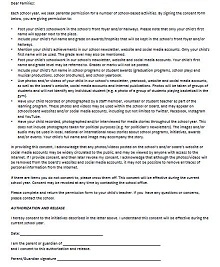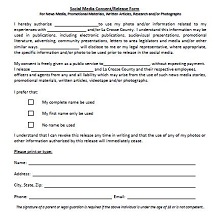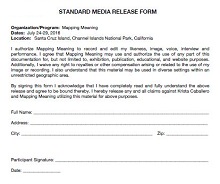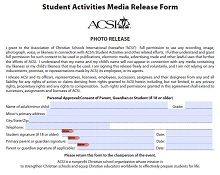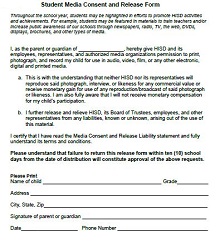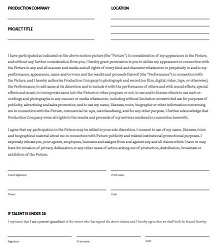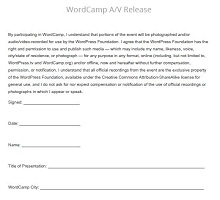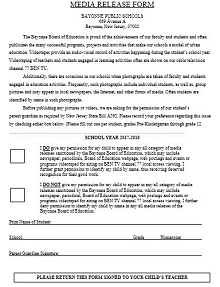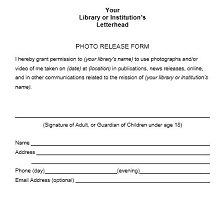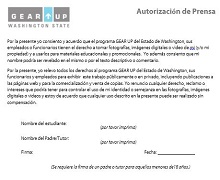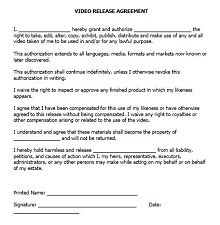40+ Free Media Release Form Templates (PDF, DOC)
Media Release Form Templates are pre-designed documents that provide a legal agreement between two parties: the individual or entity that owns or controls the rights to a particular media and the individual or organization that wishes to use that media. These forms ensure that the party using the media, such as photographs, video footage, or audio recordings, has permission to do so.
- Accounting Templates
- Art & Media
- Budget Templates
- Business Templates
- Calendar Templates
- Certificates
- Charts
- Education Templates
- Inventory Templates
- Invoice Templates
- Letter Templates
- Medical Templates
- Personal Templates
- Project Plan Templates
- Timesheet Templates
These media consent release forms protect the rights of the individuals appearing in the media (often ensuring their privacy and image rights) and the creators or rights-holders from potential copyright infringement claims. A standard release form includes details such as the individual’s information, specifics of the media content, the scope of usage rights, and the duration of consent.
Download Free Media Release Form Templates
What is a Media Release Form?
A media release form, consent form, or model release form is a legal document granting permission to use a personal likeness or voice in media content, including photos, videos, audio recordings, and other forms of media.
A legal release form protects the rights of both the creator and the subject of the content. It ensures that the subject has given full consent for their image or voice to be used and outlines the terms of usage for the media creator.
Importance of Media Release Forms
In today’s digitized era, where content can go viral in moments, the importance of a consent release form has magnified. It isn’t merely a legal requisite; it’s an essential document to maintain ethical standards and respect for individual privacy. For example, if a photographer captures a stunning image at a public event with a bystander’s face featured. Using this image for commercial purposes without a consent release form could lead to legal complications for both the photographer and the publisher.
Despite the evident necessity, a study conducted by Rights Clearance Inc. highlighted that up to 15% of companies have experienced legal issues due to the absence of proper media release documentation. A media release form ensures transparency. It’s more than a safety net; it’s a professional courtesy that upholds the subject’s dignity and the media producer’s integrity.
Essential Components of a Media Release Form
When crafting a media release form, incorporate all components for legal protection and clarity of agreement between the parties involved. Here are eight essential elements that should never be neglected:
- Parties’ Identification: Clear identification of all involved parties, including the media content creator and the media subject(s). This should include full legal names, organizations, and contact information.
- Detailed Description of the Media Content: Provide a comprehensive description of the released content, whether it’s photographs, video footage, audio recordings, or any combination thereof. Be specific about the subjects, locations, and context captured in the media.
- Purpose of the Release: Clearly state the reasons for using the media. Is it for educational purposes, commercial use, or promotion? This helps define the scope of content utilization.
- Usage Rights and Limitations: Outline the rights granted to the media holder, specifying what they can and cannot do with the media. Can they edit it? Are they allowed to sublicense it? What venues or mediums can it be displayed in?
- Duration and Termination: Specify the timeframe during which the media can be used. Some release forms grant perpetual use, while others are time-bound. It’s also important to detail how either party can terminate the agreement if necessary.
- Warranties and Representations: The content originator should assert that they own or have secured all rights to the released media and that the media does not infringe upon any third-party rights.
- Acknowledgment: A statement confirming that the person signing the release form understands the terms and conditions, their rights, and the implications of signing. This is reinforced by having a witness sign or utilizing a notary where applicable.
Different Types of Media Release Forms
Media release forms can widely vary, depending on the context in which the media is used and the specifics of what is being released. Here are six common types of these forms, each designed for particular scenarios:
- Photo and Video Media Release Form: This form is crucial when images or footage are captured for use in various media. It ensures consent for distribution and use in publications, websites, and marketing materials.
- Audio Media Release Form: This document secures permission to broadcast or disseminate audio clips and is essential for recording voices or sounds.
- News/Media Release Form: Permits entities to share and publish content through various media channels.
- Podcast Media Release Form: Designed for the growing podcast industry, this form protects the use of interviews and spoken content in episodes.
- Event Media Release Form: Event-specific consent release forms allow capturing and using images, videos, and audio recordings on specific occasions or venues.
- Student Media Release Form: Designed for academic settings, this form will enable students to grant permission for their work to be used in various media productions.
When Do You Need a Media Release Form?
In today’s multimedia landscape, a media release form is critical across various scenarios. It safeguards all parties involved and ensures compliance with legal standards.
Events and Conferences
CapturingCapturing the moment through photos or videos is crucial for any event or conference for any event or meeting. Organizers must get a signed press release form from the pictured individuals to use this media for promotion. Such consent allows organizers to use visual materials while confidently respecting the attendees’ privacy.
Marketing Campaign’s
Individuals’ real-life images and testimonials often support a marketing campaign’s authenticity. To ensure the ethical use of such materials, businesses must secure consent through media release forms. These documents provide legal authorization to display the media content on advertising platforms. They are using press release safeguards against infringement claims.
Press and Publication Purposes
Journalism and media publication relies upon visual and audio content to enhance the narrative of stories. Professional ethics and legal cautions dictate that media organizations get press release forms before distributing content featuring individuals.
Educational Settings and Institutional Use
Whether for classroom use, online educational content, or promotional materials for the school, it’s essential to have written consent from students and educators alike. This documentation secures the rights to distribute and monetize such content. It prevents portrayed individual’s privacy and rights.
Artistic and Creative Projects
Artists, photographers, and filmmakers often feature real people in their work. Media release forms are mandatory, whether it’s a photographic exhibit, a documentary, or a fine art project. These forms clarify permissions granted by the subjects and define how their images and stories can be used.
Non-Profit and Voluntary Organizations
Media content can be influential in raising awareness for non-profits and charities. Consent release forms are necessary to ethically use photos, videos, and testimonials from volunteers, beneficiaries, or anyone involved. They allow these organizations to communicate their cause and share compelling narratives.
How to Create a Media Release Form Template
Creating a media release form template involves several steps. Here’s a step-by-step guide to help you get started:
- Select a digital tool: Choose a digital tool that allows you to create forms and templates quickly. Various options, such as Google Forms, Microsoft Forms, JotForm, or Typeform, are available. Consider factors like familiarity with the tool, ease of use, and features.
- Define the purpose and format: Determine the purpose of your media release form. Will it be used to obtain permission to use someone’s image or video, or will it include broader consent for media usage? Decide on the format of your form, including the sections and the information you want to collect.
- Gather information: Identify the specific information you need to collect from the participants. Typically, a media release form includes details like the individual’s full name, contact information, consent for media usage, and a brief description of the media content being produced.
- Create the form structure: Use the chosen digital tool to create the structure of your media release form. Start by identifying the necessary fields, such as text boxes, checkboxes, or multiple-choice questions. Arrange the fields logically, considering the flow of the form and ease of understanding for the participants.
- Include clear instructions: Write clear and concise instructions to guide the participants through the form. Clarify the form’s purpose, how the information will be used, and any relevant legal considerations. Make sure that participants understand the consequences of providing consent.
- Include a privacy policy: Ensure that the form contains a privacy policy or a link to your organization’s privacy policy. This will inform participants how their personal information will be handled and ensure data protection.
- Test the form: Before publishing or sharing the form, test it internally to ensure it functions correctly. Check if each field works as intended and if the data is being collected properly.
- Review and update: Regularly review the responses received through the form and update it as needed. This will help you improve the form’s effectiveness and ensure compliance with changing legal requirements.
How to Customize a Media Release Form Template
When Customizing a media release template, it’s crucial to balance the structure of a traditional press release with personal talent. Here are the general steps to customize a media release form template:
Step 1: Select a Template
Start by finding a media release form template that meets your requirements. You can find templates online or through software like Microsoft Word or Google Docs. Make sure the template you choose aligns with your purpose and local regulations.
Step 2: Review Legal Requirements
Before making any changes, you should understand your jurisdiction’s legal requirements for media release forms. You can consult with legal experts or research relevant laws to ensure compliance.
Step 3: Identify Key Elements
Review the template to identify its essential elements. Typically, a media release form includes sections for the participant’s personal information, consent to use their likeness, details of the media content, and any limitations or conditions.
Step 4: Customize Personal Information Fields
Modify the template to include fields for capturing the participant’s personal information, such as name, address, contact information, and date of birth. Ensure that these fields comply with privacy laws and regulations.
Step 5: Clarify Consent Language
Review and clarify the language related to consent to ensure that participants understand the nature and extent of their consent. Specify how their likeness will be used for photographs, videos, audio recordings, or other media.
Step 6: Include Details of Media Usage
Specify how the media content will be used, including the purpose, duration, and distribution channels. You may also include provisions regarding editing, reproduction, and sublicensing of the content.
Step 7: Add Limitations or Conditions
If necessary, add limitations or conditions to the release form. For example, specify certain restrictions on using the participant’s likeness or require additional permissions for specific uses or contexts.
Step 8: Include Signature and Date Fields
Ensure that the release form includes signature fields for the participant and a representative of the organization or entity obtaining the release. Include date fields to record the date of signing.
Step 9: Review and Revise
Review the customized release form carefully to ensure accuracy, clarity, and completeness. Make any necessary revisions to improve clarity and compliance with legal requirements.