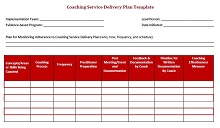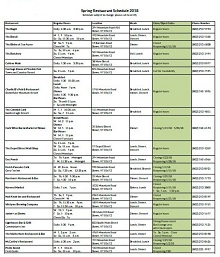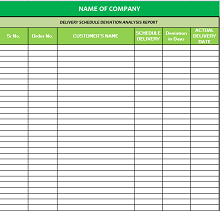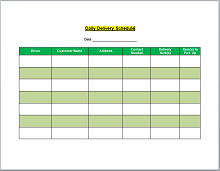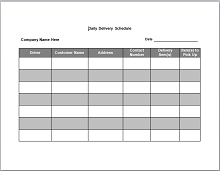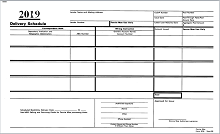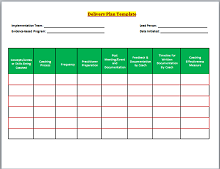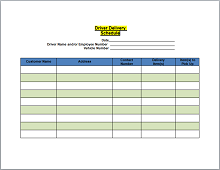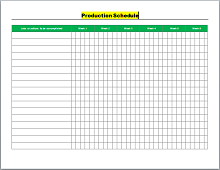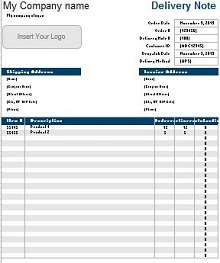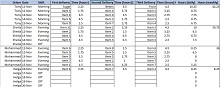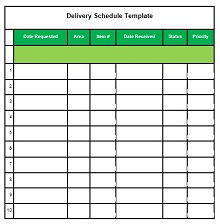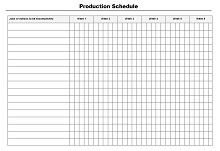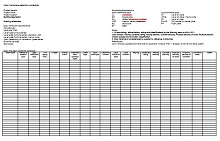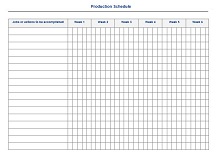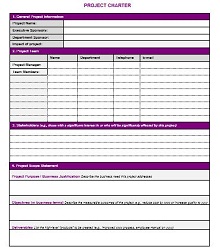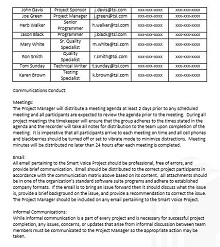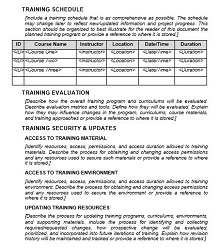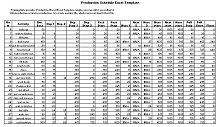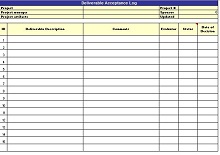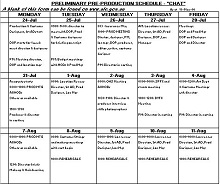25+ FREE Delivery Schedule Templates [Excel, DOC]
The Delivery schedule template is a business document that is used to provide the details of delivery activities regularly. It contains all the information about the delivery products like when and where the product is to be delivered. A delivery schedule template is the best option to record the expected deliveries of customer orders. It is used to transfer the product to the customer in a particular period.
- Accounting Templates
- Art & Media
- Budget Templates
- Business Templates
- Calendar Templates
- Certificates
- Charts
- Education Templates
- Inventory Templates
- Invoice Templates
- Letter Templates
- Medical Templates
- Personal Templates
- Project Plan Templates
- Timesheet Templates
On-time delivery is important for the success of any business and is also helpful in developing relationships with other companies or organizations. Every business organization must perform the requirements analysis and act on priority to deliver the final result. If you are looking for a daily, weekly, or monthly delivery schedule template, here is a collection of professional and creative delivery schedule templates you can select and download these templates according to your need.
Download Free Delivery Schedule Templates
Key Components of Delivery Schedule
Key components of a delivery schedule are the pillars that hold up the efficiency of your entire operation. Let’s dive into these components:
- Order Number: A unique identifier for each delivery case helps track and reduce mix-up chances.
- Order Description or Details: This section provides a brief of the cargo to ensure the correct items are prepared for dispatch.
- Quantity: Clarity on the number of units to be shipped is crucial to avoid under or overstocking situations.
- Customer Name: Personalize the delivery experience and establish accountability by including the recipient’s details.
- Pickup and Delivery Locations: Marked origination and destination points are foundational. This precision ensures that logistical efforts are as streamlined as a freeway with no traffic jams.
- Timelines and Deadlines: Each delivery slot should include a strict timeline for pickups and drop-offs. A survey by Capgemini revealed that 55% of consumers will shift to a competitor if it offers faster delivery.
- Cargo Details: Details about the types of products being transported cannot be overlooked. Some goods may require temperature control, while others might need special handling. Your template should have the flexibility to note these nuances.
- Order Prioritization: Not all deliveries are created equal. Some may need to beat the clock, while others could be less urgent. Your template should enable you to allocate resources wisely by prioritizing orders.
- Routing Information: The path from A to B is not always straight, especially logistics. Efficient routing in your template can save significant time and fuel.
Types of Delivery Schedule Template
There are different types of transportation schedule templates depending on the nature and frequency of your deliveries. Some common types are:
Customizable Blank Delivery Sheet
This type of template allows you to fill in the details of each delivery, such as the product number, date received, status, and customer information. You can use this template for any daily, weekly, or monthly delivery.
Truck Open Delivery Template
This type of template helps track the deliveries made by a truck or a vehicle. It shows the opening balance of the products in the car, the goods received, the delivery schedule, and the remaining products in the truck. You can use this template to monitor the inventory and efficiency of your delivery vehicle.
Driver Delivery Schedule Sheet
This template type is designed for drivers who work for a specific company or organization. It records the driver’s details, such as the name, contact number, and vehicle number. It also shows the products that the driver needs to deliver and pick up, along with the address and contact information of the customers.
Event Delivery Schedule Sheet
This type of template is suitable for event planners or organizers who must deliver various materials and equipment for an event. It lists the items required for the event, such as sound and video systems, decorations, and catering. It also shows each item’s delivery time, location, and contact person. You can use this template to ensure everything is delivered on time and in good condition for the event.
Project Delivery Schedule Sheet
This template type helps manage project delivery involving multiple tasks, milestones, and dependencies. It shows the project name, start and end date, deliverables, status, and progress. You can use this template to plan and monitor the delivery of your project activities and outcomes.
Benefits of Using a Delivery Schedule Template
A shipping schedule template is a document that helps you plan and track the delivery of products or services to your customers. It can have many benefits for your business, such as:
- Enhanced Customer Satisfaction: Nothing spells success like a smile on your customers’ faces when they receive their package on time. Using dispatch schedule templates translates into more accurate delivery predictions. A study showed that on-time deliveries can increase customer satisfaction by up to 73%!
- Optimized Resource Utilization: With templates, every truck and every driver is used to their fullest potential. They help avoid the chaos of under or over-scheduling, which means your resources are just right, not wasted, not overtaxed.
- Reduced Delivery Lead Times: Speed is king in an age of instant gratification. By employing transportation schedule templates, companies have cut down lead times. This means your customers get their orders faster, and you get to strut your stuff as a market leader who delivers.
- Improved Delivery Accuracy: By standardizing the scheduling process, there’s less room for human error, significantly enhancing delivery accuracy. Studies suggest that businesses with delivery discrepancies use templates to a considerable extent.
- Real-time Tracking and Transparency: Real-time tracking capabilities within these templates provide the transparency customers love, and competitors envy. 88% of customers report that real-time tracking improves their satisfaction with the delivery service.
- Flexibility for Customers: With templates’ flexibility, you can accommodate last-minute requests without a hitch. It provides a personalized experience that builds loyalty and trust.
- Better Route Planning: Better route planning is the secret to efficient logistics. Shipping schedule templates harness the power of algorithms to ensure you’re not just taking the scenic route to delivery but the smartest one.
- Effective Time Management: Time is money, and the shipping schedule template provides a clear structure to your delivery team. It ensures that every minute counts, every delivery is a potential game-changer, and every tick of the clock is money well spent. With better time management, delivery teams can increase the number of successful deliveries they make.
How to Create a Delivery Schedule Template
Creating a transportation schedule template is crucial for ensuring timely and efficient product or service deliveries. Here is a step-by-step guide to make it:
Step 01: Define Delivery Parameters
Clearly outline your delivery parameters by specifying delivery slots, off-days, and the time required for preparation. It sets the stage for all subsequent planning. It should be detailed to avoid confusion during the implementation phase.
Step 02: Determine Production and Shipping Time
Account for the entirety of the production cycle and shipping duration in your plan. Factor in common setbacks to mitigate potential delays to ensure a smooth logistical flow from production to the customer’s doorstep.
Step 03: Set Realistic Objectives
Establish attainable goals and benchmarks within your delivery schedule. This includes defining the scope and scale of your deliveries and setting clear, measurable targets that align with your business objectives.
Step 04: Assign Roles and Responsibilities
Define roles and allocate responsibilities among team members. This division of labor is pivotal to maintaining a well-oiled delivery operation, ensuring accountability, and improving overall process efficiency.
Step 05: Utilize Project Management Tools
Take advantage of the scheduling technologies provided by software like ClickUp or Excel. Using these project management tools, you can enhance the coherence of your delivery schedule, ensure consistency, and facilitate more manageable updates.
Step 06: Review and Adapt
To maintain relevance and effectiveness, Institute a routine of regular assessments for your delivery schedule to accommodate fluctuating demands, production capacity alterations, or logistical arrangements shifts.
Step 07: Optimize for Customer Satisfaction
Place customer satisfaction at the forefront by integrating their feedback into your delivery model. Modify your approach to fit customer preferences to augment their experience and promote brand loyalty.
How to Customize Delivery Schedule Templates?
Tips to customize shipping schedule templates to suit your needs and preferences are:
Choose a Suitable Template
The first step is to choose a suitable template for your delivery schedule. Many free and premium templates are available online that you can download or use online. Some of the factors that you should consider when choosing a template are:
- The type of your business or industry
- The number and frequency of your deliveries
- The complexity and duration of your delivery process
- The format and layout of your template
- The features and functions of your template
For example, if you are a truck driver, you might want a template that shows your route, stops, and pickups. If you are an event planner, you might want a template that shows your materials, equipment, and deadlines. If you are a project manager, you might want a template that shows your tasks, milestones, and dependencies.
Customize the Template Content
The next step is customizing the template content according to your specific delivery information. You can edit the template content by adding, deleting, or modifying the text, numbers, dates, and other data. Some of the content that you should customize are:
- The name and logo of your business or company
- The date and time of your delivery schedule
- The description and quantity of your products or services
- The expected delivery time and location of your customers
- The contact details of your customers and delivery staff
- The status and progress of your delivery activities
You can also add some additional content to make your delivery schedule more informative and valuable, such as:
- Notes, comments, or instructions for your delivery staff or customers
- Charts, graphs, or images to visualize your delivery date
- Stats, facts, or testimonials to highlight your delivery performance or customer feedback
Customize the Template Design
The last step is customizing the template design to make your delivery schedule more attractive and professional. You can edit the template design by changing the colors, fonts, sizes, shapes, and other elements. Some of the design aspects that you should customize are:
- The theme and style of your template
- The alignment and spacing of your template
- The borders and backgrounds of your template
- The icons and symbols of your template
- The headers and footers of your template
You can also include some creative touches to your delivery schedule, such as:
- A catchy title or slogan for your delivery schedule
- A logo or watermark for your delivery schedule
- A signature or stamp for your delivery schedule