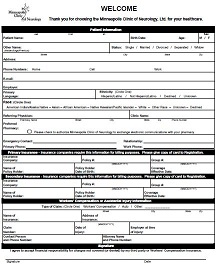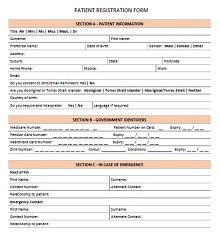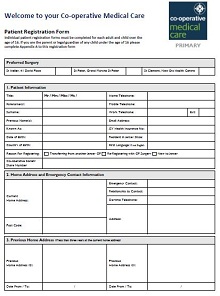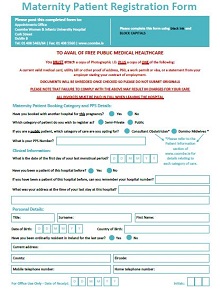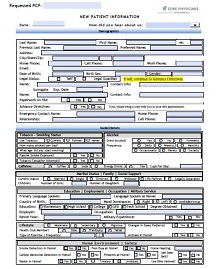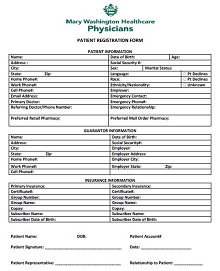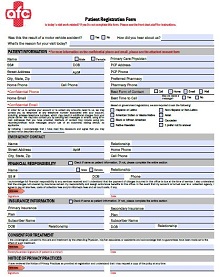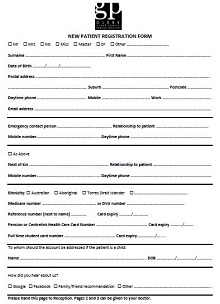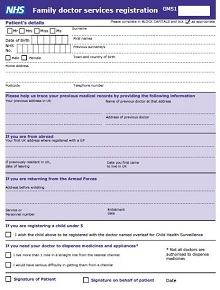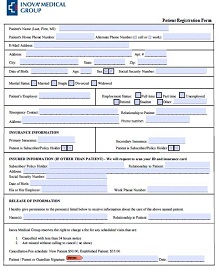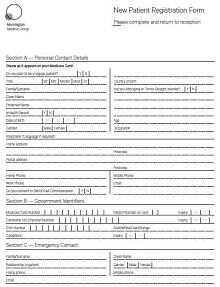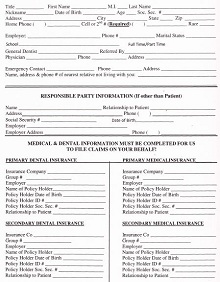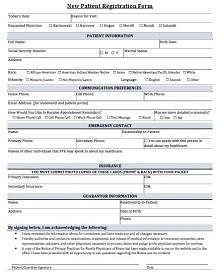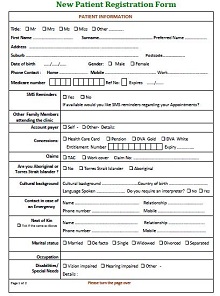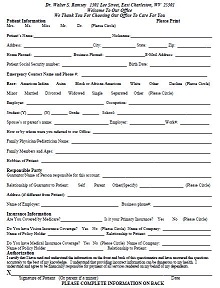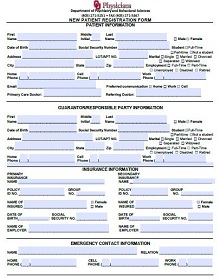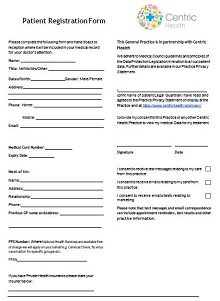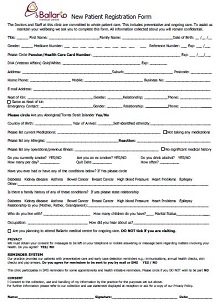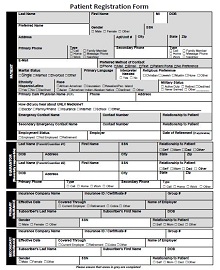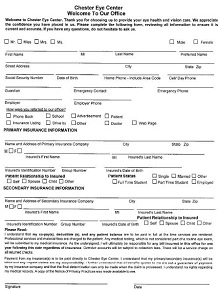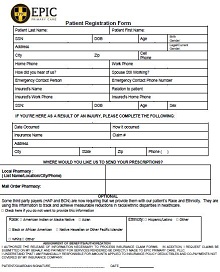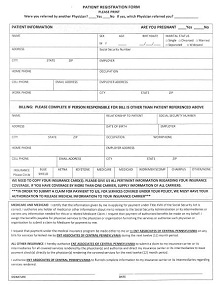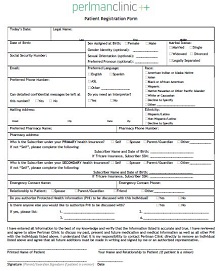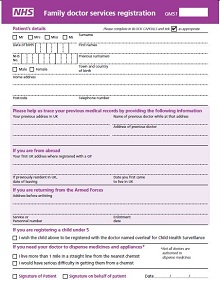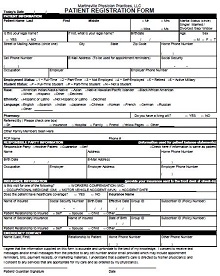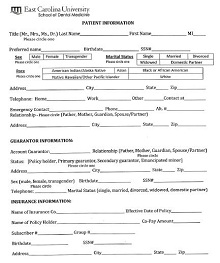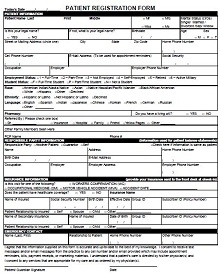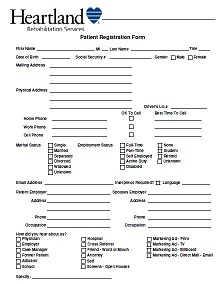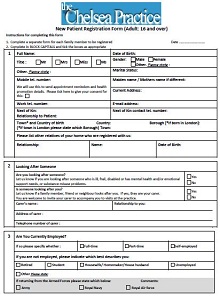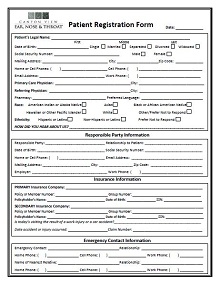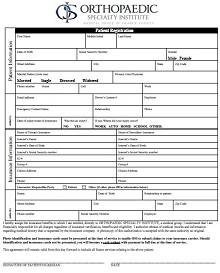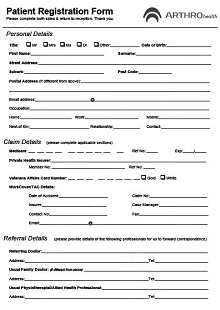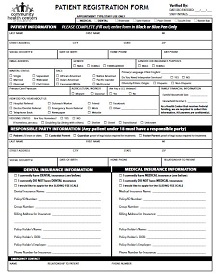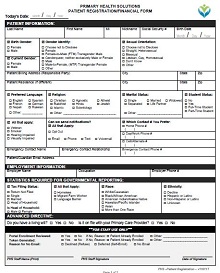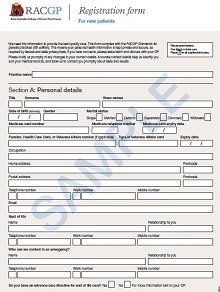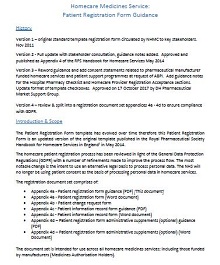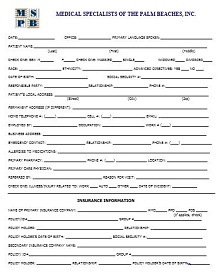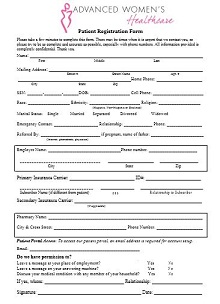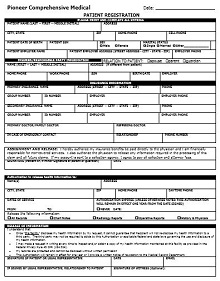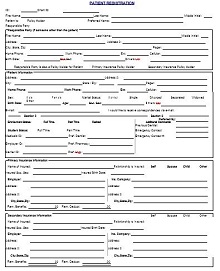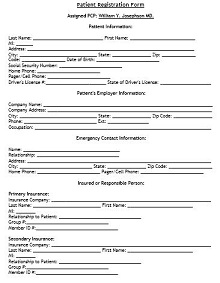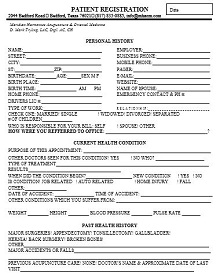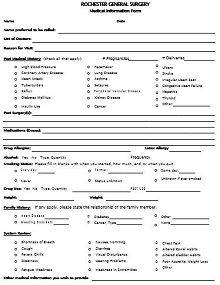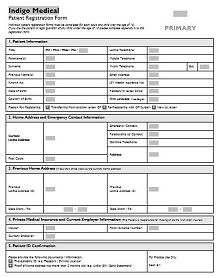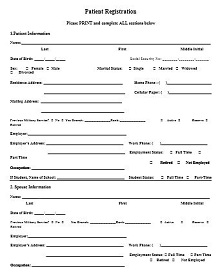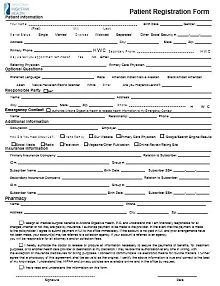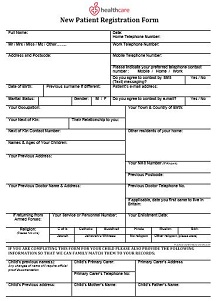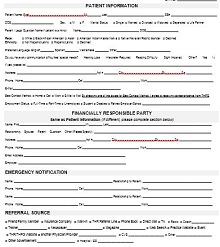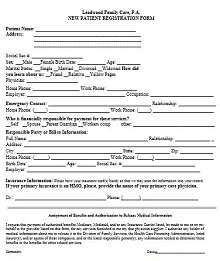50+ Patient Registration Form Templates (Free PDF)
Patient registration form templates are an invaluable resource for any medical office. Using these templates, offices can easily and quickly create customized forms for their specific needs that meet local healthcare laws and regulations.
Creating patient registration forms from scratch takes time, but with templates already created and hassle-free, all you have to do is input relevant information, and your office will be ready to go in no time. Not only do pre-made patient registration form templates free up precious time so clinical staff can focus on delivering the best care possible to patients, they also help ensure accuracy by providing standardized fields and questions related to the healthcare industry on each form.
- Accounting Templates
- Art & Media
- Budget Templates
- Business Templates
- Calendar Templates
- Certificates
- Charts
- Education Templates
- Inventory Templates
- Invoice Templates
- Letter Templates
- Medical Templates
- Personal Templates
- Project Plan Templates
- Timesheet Templates
Download Free Patient Registration Form Templates
What is a Patient Registration Form?
Registering for medical care at a new provider can be daunting, but patient registration forms help streamline the process. They provide essential information like contact information, medical history and insurance policy affiliations, allowing staff to verify eligibility and schedule appointments quickly.
Filling out patient registration forms also ensures that any medical documents contain accurate, up-to-date information for every visit and helps protect individuals’ privacy by preventing misunderstandings between providers. For patients and providers alike, filling out these forms is an important part of providing quality healthcare services.
The Benefits of Utilizing Patient Registration Form Templates
If you are a hospital administrator or medical staff member, you know that a patient registration form is an essential part of the patient intake process. A well-designed patient registration form template can help streamline the process and make it more efficient.
Time-Saving
One of the most significant advantages of using a patient registration form template is that it saves time. By having a pre-made template, you don’t have to sit down and design your forms from scratch. This eliminates the need for tedious manual data entry and ensures that all your forms are consistent in design and functionality. Furthermore, as your practice grows, you won’t have to worry about creating new forms for each new patient, you update the information in the existing form.
Accuracy & Quality Assurance
Using a template also helps ensure accuracy in your forms by providing pre-filled options for data fields such as gender, date of birth, insurance provider, etc. These standardized fields make it easier to quickly identify any mistakes or errors in the data collected from patients. Additionally, utilizing patient registration templates allows you to create professional-looking documents with minimal effort and gives your practice an air of professionalism and efficiency that patients will appreciate.
Data Security & Compliance
Another benefit to using a patient registration form template is improved data security and compliance with federal regulations such as HIPAA (Health Insurance Portability and Accountability Act). By providing standardization across all your forms, you can rest assured that all confidential data remains secure and private at all times. Additionally, utilizing templates makes it easy to keep up with changing regulations as they arise helping you stay compliant without sacrificing quality or convenience.
How To Use Patient Registration Form Templates
Using patient registration form templates is simple. First, you will need to download a template from an online source such as Microsoft Word or Adobe Acrobat PDF format files. Once you have downloaded the template, you can customize it with your own questions depending on the type of information you need from patients (health history). Print out several copies so that you have plenty on hand when patients arrive for their appointments or treatments. Finally, when a new patient arrives have them complete one of the forms and store it securely in either paper or digital format depending on your preference/needs/requirements/etc..
What Are Different Types of Patient Registration Forms?
When a new patient visits a healthcare facility, they often need to fill out forms that provide personal and medical information. These forms are referred to as patient registration forms. They help ensure that the provider has all the necessary information for the patient’s record and to provide them with the best possible care. Here are some of the different types of patient registration forms available.
New Patient Registration Form
This form is filled out by new patients when they first visit a healthcare facility. It provides demographic and contact information such as name, address, date of birth, emergency contact information, etc. The form may also ask the patient to list their primary physician and any other relevant medical history or insurance information that is not already in their records. It also serves as an authorization for treatment so that providers can treat the patient without obtaining further consent each time they do so.
Returning Patient Forms
This form is used when a patient returns to a healthcare facility after being away for some time or after having had another procedure done at another location. It asks for basic contact and demographic information but also includes a brief review of previous treatments or procedures performed at the same facility. This allows providers to quickly access important medical history that may affect how they treat the returning patient.
Specialty Forms
These forms are specific to certain medical conditions or specialties such as pediatrics, radiology, surgery, obstetrics/gynecology, etc. They are designed specifically for those areas and include pertinent questions about diagnosis and treatment plans related to those specialities. For example, an obstetrics/gynaecology form might ask about fertility treatments, while one for radiology might inquire about radiation exposure levels over time.