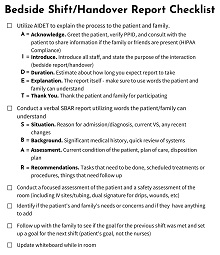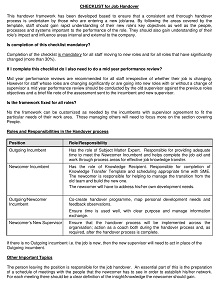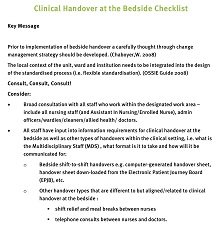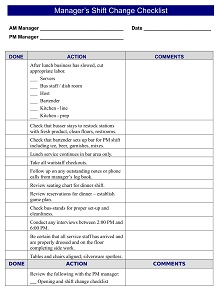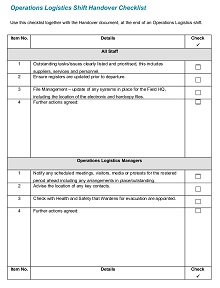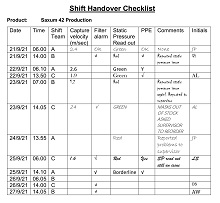15+ Free Shift Handover Checklist Form & Templates (PDF, DOC)
A shift handover checklist form and template is a useful tool for a smooth transition between changing shifts. It ensures that all necessary information is documented and communicated between team members, improving the efficient delivery of services or work while accurately capturing key data. The checklist should include details such as work tasks and statuses, any pending issues or decision-making points, and any relevant resources needed to complete current activities.
The template serves as a way to keep track of all daily operations without forgetting any important details across multiple teams or locations. Utilizing checklists regularly can improve workflow dynamics, increase safety levels, and provide general quality control support in a variety of commercial settings.
Download Free Shift Handover Checklist Form & Templates
Benefits and Importance of Shift Handover Checklist Form
A shift handover checklist form can be invaluable to any work that involves team shifts. Not only does it create transparency between outgoing and incoming staff, but it also ensures the continuity of crucial operations in any given workday. This form documents what must be done during and after each shift so that all staff is informed of potential hazards, changes in workflow, and any outstanding tasks to be completed.
Additionally, the scale of filling out a shift handover checklist can go from simply recognizing a change to deep detail on operations, depending on the job setting. As such, it serves as a valuable tool for employees and employers to maintain the necessary productivity levels.
Types of Shift Handover Checklist Forms
Many different types of shift handover checklist forms are available depending on your organization’s needs. Some popular options include team-specific forms (for example, a manufacturing team checklist), job-specific forms (such as an IT technician checklist), or general-purpose forms (designed for any industry).
All forms should include fields for employee name, date/time of the handover, list of tasks completed during the shift, items to be passed on to the next shift or department, list of outstanding issues/tasks to be addressed before the end of the shift, notes from previous shifts or departments that need attention to avoid delays in production or service delivery.
How To Implement A Shift Handover Checklist Form
Implementing a shift handover checklist requires careful planning and communication between employees and managers. First, it’s important to communicate why these checklists are being used; this will help build trust between staff members and make them more likely to adhere to their usage.
Additionally, it’s important that everyone understands how their contributions will benefit the organization by increasing efficiency through better task management and smoother shifts. Finally, Once everyone has been trained on how to use the shift handover checklist form properly, it is important to monitor its usage closely, either manually or with software, so that any issues can be identified quickly and addressed accordingly.
A Comprehensive Guide to Shift Handover Checklist Forms and Templates
Every business needs to have an efficient shift handover procedure in place. This ensures that the correct information is passed from one shift to the next, ensuring that all employees work with the same data set. A shift handover checklist form can be a great way to streamline this process and keep everyone on the same page. Let’s break down how to create your shift handover checklist form and template.
Determine Your Template Format & Content
The first step in creating your shift handover checklist form is determining which format and content you want it to include. Various formats are available, such as PDF, Word document, or Excel spreadsheets. Each format has its advantages and disadvantages; for example, PDF files are typically more secure, while Excel spreadsheets offer more flexibility in terms of editing and formatting.
As for content, you should consider including fields such as employee name, date/time of shift change-over, tasks completed during the previous shift, tasks for the upcoming shift, any issues or concerns that need to be addressed by the next shift worker, etc.
Create a Template
Once you’ve determined which format and content you want your template to include, it’s time to start building it. Depending on which format you chose in Step 1 (e.g., Word document vs Excel spreadsheet), some specific steps will likely be involved in setting up your template correctly.
If needed, plenty of online resources are available with instructions on creating templates in various formats. Once your template is created, ensure it includes all the fields mentioned above (employee name, date/time of shift change-over, etc.).
Test & Finalize Your Template
Before rolling out your newly created template across your organization, take some time to test it out yourself first. Make sure all of the fields are functioning properly and that everything looks good from a design perspective.
After testing your template yourself and making any necessary tweaks along the way, you’re ready to roll it out across your organization! Be sure to provide clear instructions on how employees should use the template during their shifts; this will ensure everyone gets the most out of your new system.